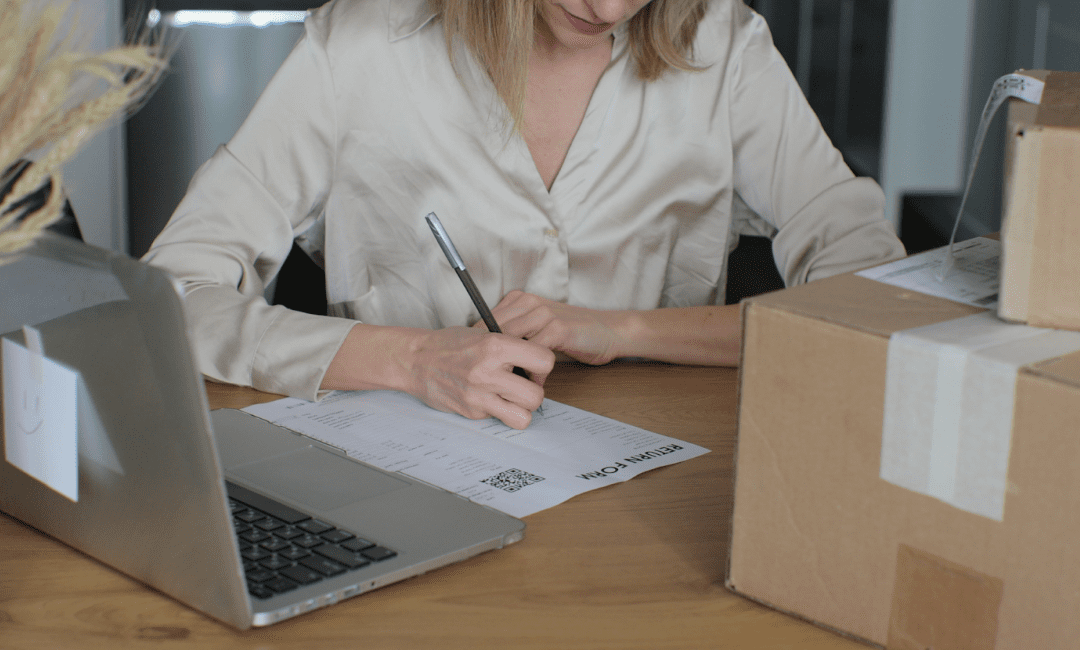Get Back the FBA Refunds Owed to You
What are FBA refunds? Whenever Amazon makes mistakes handling inventory, order fulfillment, and customer returns on your behalf, you are owed FBA refunds for those mistakes.
The problem is that Amazon doesn’t automatically issue FBA refunds when it makes these mistakes. For the most part, it’s left up to FBA sellers to identify errors and file claims before certain deadlines expire to get FBA refunds.
How do you do this? Let’s count the ways to get your FBA refunds:
- How to Claim FBA refunds on your own
- Use a service company to get you FBA refunds
- The no-risk, low-cost solution: GETIDA
How to Claim FBA Refunds on Your Own
Whenever your FBA products are lost, damaged, improperly returned, destroyed, or disposed of, or if the handling fees are overcharged, you are owed FBA refunds. However, it’s up to you to keep track of your FBA refunds in order to file claims. And there’s a lot to keep track of.
Review your inventory reconciliation to identify any lost products. The Damaged Inventory Report in your Seller Central account contains details about lost, damaged, or missing inventory for the past 30 days.
Customer returns and refunds represent a significant portion of discrepancies that qualify for FBA refunds, which is not surprising considering Amazon’s generous customer return policy. Regularly audit your Amazon Seller Central account for the following instances where you are owed FBA refunds:
- A returns reimbursement isn’t paid out
- The customer received a refund but did not return the product
- The customer refunded more than charged
- Incorrect item accepted for return
- Returned product received damaged
- Customer returns are accepted and credited after the standard policy window closed
FBA refunds are also due to you whenever Amazon destroys and disposes of any inventory it deems unsaleable, which it can do without your prior permission or even notification that it happened.
So how can you know when this has happened? The only way is to continually review your Amazon Seller Central account.
You can also be overcharged for products in your inventory if Amazon’s weight and size dimensions — which form the basis for FBA storage and shipping fees — are larger than the actual manufacturer specifications. The only way to check is to compare Amazon’s dimensions for each of your products to the manufacturer’s dimensions.
To sum up, the whole process of identifying FBA refunds is highly labor- and manual-intensive. And just because you’ve identified FBA refunds doesn’t mean you are going to receive them. You have to file a claim to the appropriate Amazon department. And within specific deadlines for each occurrence, ranging anywhere from 9 to 18 months. Incorrectly submitted claims are rejected; you have to fix the errors and resubmit.
Whew! Most business owners don’t have the time to do this. While you could hire someone for this task, that adds to your overhead expense — and there’s a possibility you won’t have sufficient FBA refunds to justify the expense of hiring someone to look for them. If you have employees, you could assign this task to one of them, but then you are taking time away from their original tasks.
Use a Service Company to Get Your FBA Refunds
There are companies that specialize in recovering Amazon FBA refunds for you. Some service companies only identify possible instances of FBA refunds, still leaving it to you to file claims. Even those that do file claims as well often only perform the first claim process; if Amazon rejects a claim they don’t try to follow up and possibly appeal the decision.
Make sure the service company follows all Amazon policies and procedures and can assure you they stay on top of all updates. If the service agency files inaccurate or incomplete claims, Amazon can opt not only to close those claims but any other open claims submitted by that company.
Fees also vary. Some companies charge as much as a third of all FBA refunds recovered, others may charge you for identifying possible FBA refunds even if they don’t actually recover them.
No Risk, Low-Cost Solution: GEETIDA
GETIDA (GET Intelligent Data Analytics), a company founded by Amazon sellers to recover their own FBA refunds, combines two powerful resources:
- Software that examines the last 18 months of your Amazon Seller Central account transactions to flag potential FBA refunds
- A team of former Amazon employees experienced in handling FBA refunds claims who know how and where to submit claims properly and follow up to ensure you get back the money owed to you
There is no charge to use the software or for GETIDA to file claims. If you decide to proceed, the only fees are a commission on claims that successfully recover your FBA fees. A commission that more than pays for itself in terms of monies recovered and time saved. What’s more, the Kickfurther community has access to a special offer where GETIDA doesn’t charge a commission on the first $400 in FBA refunds!
It’s the easiest and simplest no-risk solution to get your FBA refunds. Click the “Activate Offer” button and provide the requested information. There’s no obligation. And the potential to maximize your profits by collecting your FBA refunds is significant.